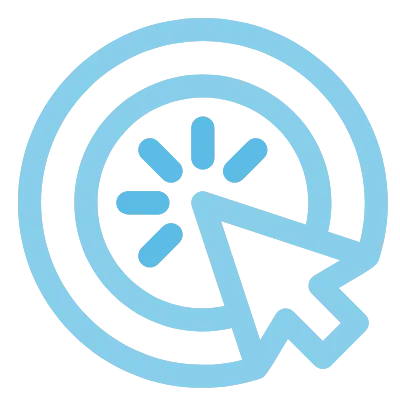
Fabio's Marketing
full guide on google tag manager
This full guide on Google Tag Manager provides a walkthrough for beginners and advanced users alike. Learn how to set up your account, create tags, configure triggers and variables, and integrate essential analytics tools. Master the platform to boost your website’s performance and gain actionable insights with proven strategies.

Understanding the Basics of Google Tag Manager
Grasp the fundamentals of Google Tag Manager by learning its core components, including tags, triggers, and variables, to efficiently manage website analytics and marketing effectively.
Getting Started with Your GTM Setup
Begin your GTM journey by setting up your account, configuring a container, and familiarizing yourself with the interface to ensure smooth tag management implementation successfully.
Navigating the Google Tag Manager Dashboard
Explore the GTM dashboard to locate essential features, monitor tag performance, and access detailed insights that simplify website tracking and management for optimized operations effectively.
Creating and Managing Your First Tag
Learn how to create and manage your first tag in Google Tag Manager with step-by-step instructions. This process includes setting up the tag, defining triggers and variables, and testing functionality to ensure proper execution. Master these fundamentals to enhance your website tracking and marketing performance with ease for lasting success.
How to Set Up Triggers for Precise Tagging
Discover the process for setting up accurate triggers in GTM to ensure that tags fire at the right moment, enhancing tracking precision and performance seamlessly.
Mastering Variables in Google Tag Manager
Understand how to configure and utilize variables within GTM to create dynamic, context-aware tags that improve data collection and reporting accuracy for optimal insights quickly.
Integrating Google Analytics Through GTM
Learn to seamlessly integrate Google Analytics with Google Tag Manager to enhance your website’s tracking capabilities. This integration enables automated data collection, streamlined event tracking, and detailed reporting. Follow our guide to connect analytics, monitor user behavior, and improve conversion strategies using a unified, efficient tagging system for lasting impact.

Essential Best Practices for Tag Management
Implementing best practices in tag management is crucial for ensuring efficient website performance and accurate data collection. Begin by maintaining a well-organized container and regularly auditing your tags. Utilize naming conventions, clear triggers, and detailed variable configurations to minimize errors. Test changes in a controlled environment before deploying to production. Stay updated with the latest GTM features and industry standards to optimize your workflows. Incorporate both built-in and custom tags for comprehensive tracking, and always document your configuration process. This proactive approach not only enhances performance but also simplifies troubleshooting and future updates to your tagging strategy for lasting success.
Advanced Techniques for Optimizing GTM Performance
Delve into advanced techniques designed to optimize GTM performance and streamline your digital analytics strategy. Enhance tag efficiency by leveraging asynchronous loading, custom templates, and automated triggers. Utilize data layer enhancements to capture granular user interactions and refine your segmentation. Integrate third-party tools and implement error monitoring for proactive troubleshooting. Optimize container organization and adopt best practices for version control. Regularly review performance metrics and adjust configurations to meet evolving business needs. These innovative strategies not only boost website responsiveness but also deliver more precise data insights, empowering your team to innovate, refine, and excel in competitive digital landscapes with excellence.
Ensuring Data Accuracy in Your Tagging Strategy
Maintaining data accuracy is essential in a robust tagging strategy using GTM. Focus on precise tag implementation by verifying correct trigger configurations and using error-free variables. Regularly test and audit your tags to prevent data discrepancies. Document all changes and employ version control for a transparent workflow. Utilize custom data layers to capture nuanced interactions, and integrate analytics tools for real-time performance monitoring. This methodical approach minimizes errors, enhances data reliability, and ensures that every tag contributes to accurate, actionable insights, ultimately improving your overall marketing effectiveness and website performance for sustained growth and enhanced digital decision-making every single day.
Common Pitfalls and How to Avoid Them
Understanding common pitfalls in GTM implementation is key to maintaining a seamless tagging environment. Errors often arise from misconfigured triggers, redundant tags, and neglected updates. Overcomplicating setups with unnecessary variables can also lead to performance issues. To avoid these challenges, establish clear naming conventions, perform routine audits, and test all changes in a controlled setting. Stay informed about platform updates and industry best practices. By addressing these potential mistakes proactively, you can ensure a stable, efficient GTM setup that supports accurate data collection and effective marketing insights while continuously refining your process for optimal performance and long-term success assured consistently.
Leveraging GTM for Enhanced Website Insights

Unlocking Key Metrics with GTM
Unlock the full potential of your digital analytics by leveraging key metrics through GTM. Discover how to track visitor behavior, conversion rates, and user engagement with precision. Utilize data layers and custom events to capture granular insights and monitor performance trends. Analyze your data to identify growth opportunities and optimize marketing strategies. Regular audits and systematic testing help ensure your metrics remain accurate. This targeted approach not only drives better decision-making but also improves website performance, delivering measurable results that support long-term business objectives, empowering your team to innovate, refine, and excel in competitive digital landscapes with continuous strategic insight.
Custom Data Layers and Event Tracking
Implement custom data layers and advanced event tracking to capture detailed user interactions using GTM. This technique allows you to push critical information to your analytics platforms, enabling precise segmentation and reporting. Design tailored data models that reflect your business objectives and track specific actions. From clicks and scrolls to form submissions, each event is meticulously recorded. Regularly review and update your data layers to ensure they align with evolving website functionalities. This strategic approach results in enhanced data quality, deeper insights into user behavior, and more effective marketing optimizations, driving informed decisions and long-term business growth with measurable impact.
Customizing Your GTM Workflow for Better Results
Customizing your GTM workflow can significantly enhance your website’s performance and data accuracy. Begin by analyzing your current tagging structure and identifying redundant or outdated tags. Streamline your container by grouping related tags, triggers, and variables into clearly labeled sections. Develop a custom naming convention that reflects your business objectives and simplifies future updates. Utilize custom templates to standardize recurring tags and ensure consistency across all deployments. Incorporate robust testing procedures using GTM’s preview mode to catch potential errors before going live. Regularly audit your workflow to adjust configurations based on new insights and evolving marketing strategies. Leverage advanced features such as data layers and custom events to capture deeper user interactions and drive targeted optimizations. Integrate feedback from analytics to refine your setup and boost conversion rates. Finally, document every step of your customized process to maintain clarity and facilitate troubleshooting, ensuring that your GTM workflow remains agile, efficient, and aligned with your long-term business goals. This comprehensive approach not only improves the accuracy of your digital tracking but also empowers your team to innovate and respond to emerging trends with confidence. By continually customizing and optimizing your GTM workflow, you establish a solid foundation for informed decision-making and sustained growth in an increasingly competitive digital landscape. Regular updates and iterative improvements ensure that your customized workflow evolves alongside technological advancements and market demands, ultimately reducing manual errors and saving valuable time while maximizing ROI and positioning your business for continued digital success and innovation with focused strategy today.

Step-by-Step Guide to Migrating to Google Tag Manager
Transition smoothly from your current tag management system by following our step-by-step migration guide. Audit existing tags, set up your new GTM container, replicate configurations, and test thoroughly. Embrace best practices for a seamless switch that enhances tracking accuracy and streamlines your digital marketing efforts, ensuring performance at every step.
Preparing Your Existing Tag Setup
Start by auditing your current tag configuration. Identify active tags, document settings, and note any customizations to create a solid baseline for migration thoroughly now.
Setting Up Your GTM Account and Container
Establish your GTM account and create a container dedicated to your website. Follow guided steps to configure initial settings and verify proper integration without delay.
Configuring Tags, Triggers, and Variables
Replicate your existing configurations in GTM by setting up tags, defining triggers, and configuring variables accurately. Ensure consistency and proper function across your tracking system.
Testing and Launching Your GTM Migration
Conduct thorough testing using GTM’s preview mode to validate your setup. Once confirmed, launch your migration and monitor performance for any required adjustments immediately afterwards.

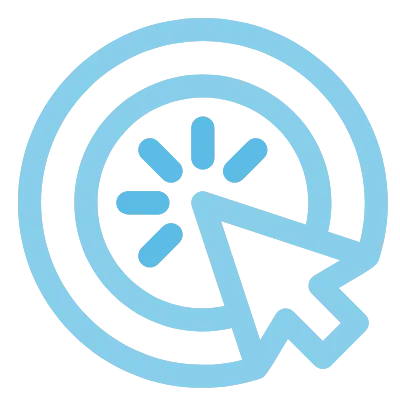
What I Do
Launch - Our beginner Package
Boost - Our Best Seller
Dominate - For VIP members only